Chartfield Checker
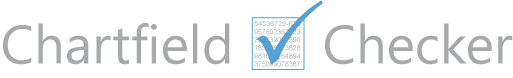
You can use the Chartfield Checker tool to validate a chartfield string to make sure it passes budget check and to ensure you are using a valid combination of chartfield values. If you want, you can specify a date that you want to check budget for, and Chartfield Checker checks whether there will be enough available budget on that day (based on the transactions currently in the system). Important: Chartfield Checker does not encumber (that is, put a hold on) funds when checking the budget.
Tips for using Chartfield Checker:
- Required fields are marked with an asterisk.
- The Budget Date field defaults to today’s date, so if you don’t change the date, the system checks the budget as of today.
- Everyone has access to this tool; there is no log in, no security. However, you have to know the accounts, department and other information to make the tool work. In other words, the tool doesn’t show any descriptions or dropdowns to help a person “guess” information.
Training
Using the Chartfield Checker Tool Quick Reference Card – This brief guide includes details on how to fill in the fields of the Chartfield Checker tool and troubleshoot error messages.
– This brief guide includes details on how to fill in the fields of the Chartfield Checker tool and troubleshoot error messages.
