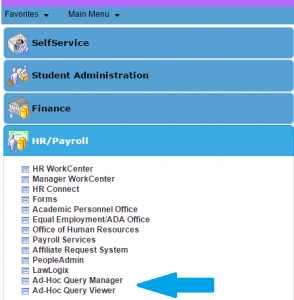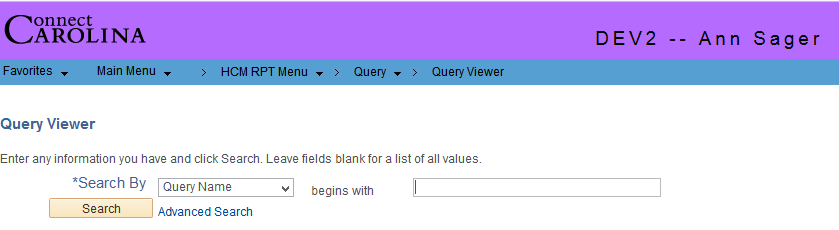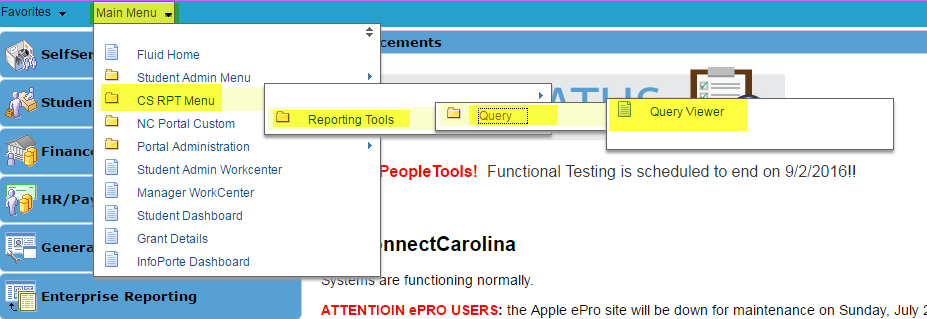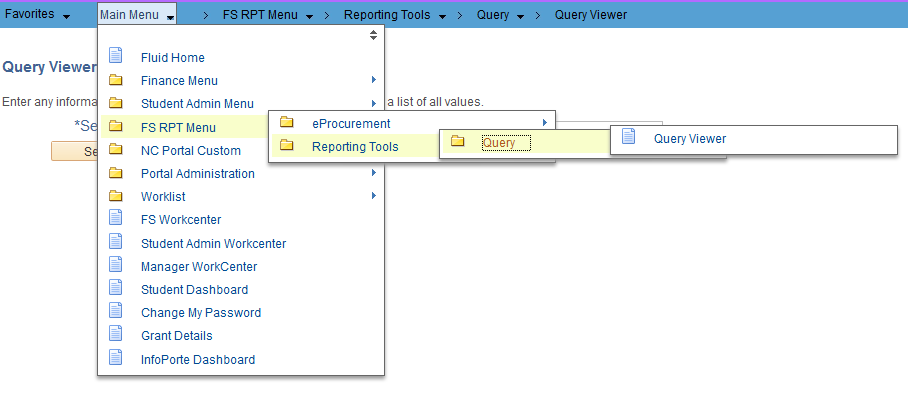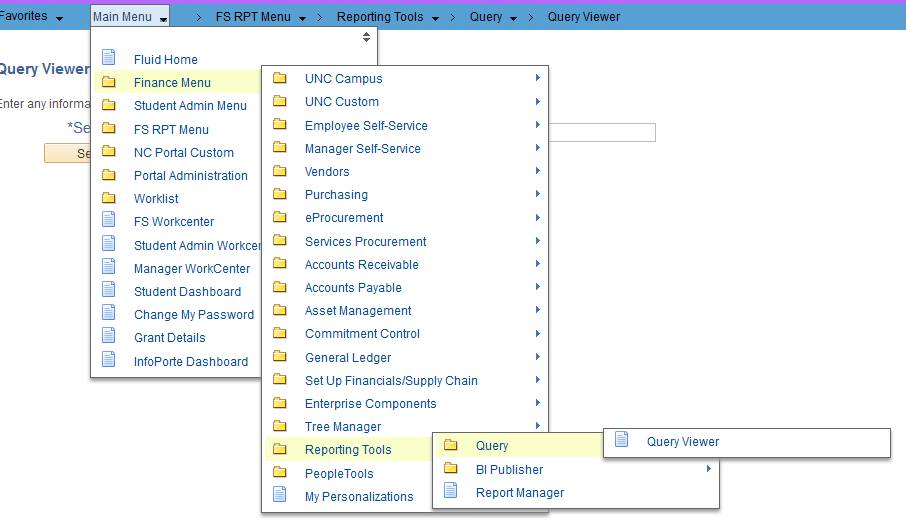The Ad-Hoc Queries (RPT) link for HR/Payroll in ConnectCarolina will be unavailable this Saturday, April 8, from 4:00 pm to 8:00 pm so that we can make some improvements to how you access the reporting environment.
The Changes You’ll Notice
After 8:00 pm on Saturday, you’ll need fewer clicks to get to the queries in the reporting (also called the “RPT”) environment. Instead of the RPT Ad-Hoc Queries link under the HR/Payroll option on the ConnectCarolina home page, you’ll see a link called Ad-Hoc Query Viewer (RPT) and it will take you straight to the Query Viewer page. Similarly, if you also have access to Query Manager, you’ll see a new Ad-Hoc Query Manager (RPT) link which takes you straight to the Query Manager page.
Clicking the link will no longer open the reporting environment in a new window or tab, and you’ll no longer see the Oracle logo—you’ll see the query option along with the other options you have in ConnectCarolina.
After 8:00 pm on Saturday, you’ll also be able to access the query options from the Main Menu (the blue bar near the top of the screen). So the two ways you’ll be able to access the query option are:
- By clicking the blue HR/Payroll link on the left side of the ConnectCarolina home page and then clicking Ad-Hoc Query Viewer (RPT) or Ad-Hoc Query Manager (RPT).
- By clicking Main Menu in the blue bar at the top of the screen, and then clicking HCM RPT Menu, Reporting Tools, Query, and then Query Viewer or Query Manager.
Note: To see screenshots of the new navigation, scroll down to view Campus Solutions, HR/Payroll and Finance views.
Seeing Which System You’re In
The query option under the HCM RPT Menu takes you to the queries in the reporting environment (also called “RPT”). The query option under the HR/Payroll menu takes you to the queries available in the main environment of ConnectCarolina. If you have access to RPT queries for more than one component of ConnectCarolina (Finance, HR/Payroll and Student Administration, for example), you can tell which one you’re in by looking at the “breadcrumbs” at the top of the screen (breadcrumbs show the menu path for the ConnectCarolina page you’re on).
The menus are:
| These words in the breadcrumbs … | Mean you’re accessing these queries … | In this environment … |
| FS RPT Menu | Finance | reporting (RPT) |
| HCM RPT Menu | HR/Payroll | reporting (RPT) |
| CS RPT Menu | Student Administration | reporting (RPT) |
| Finance | Finance | main ConnectCarolina environment |
| HR/Payroll | HR/Payroll | main ConnectCarolina environment |
| Student Admin | Student Administration | main ConnectCarolina environment |
Campus Solutions
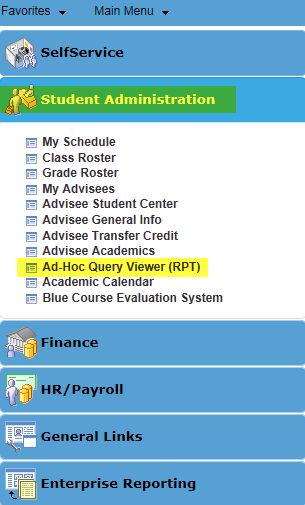
Finance
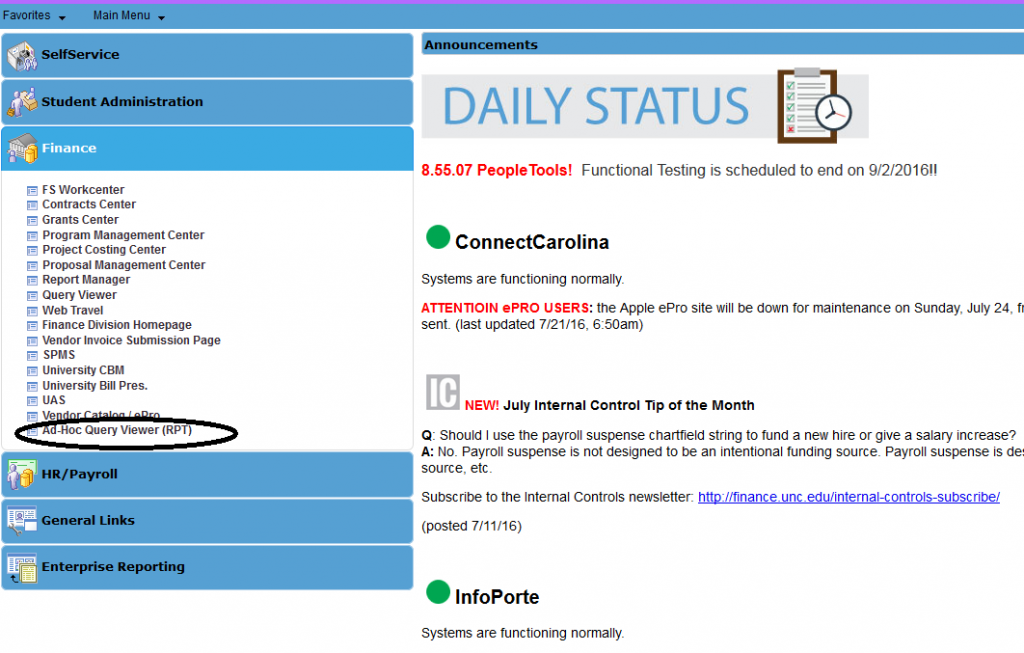
HR