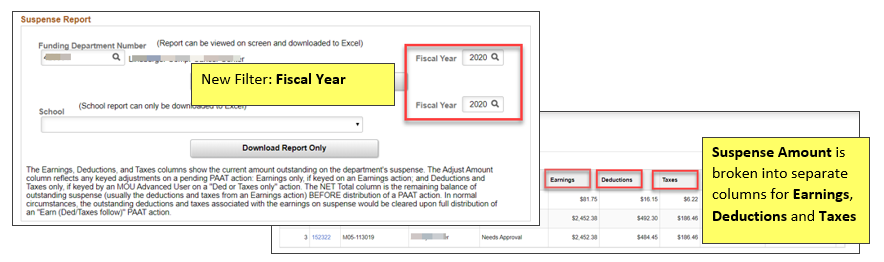Are you responsible for reviewing the charges that have gone to your department’s suspense account? Then maybe you’ve noticed the Current Suspense Charges report has a better look and feel. The changes to the report were made, in large part, because you asked for them.
For example, in response to campus feedback, the current suspense amount is now shown in separate columns for Earnings, Deductions and Taxes so that you can clearly identify the payroll charges outstanding on suspense.
Additionally, a new Fiscal Year filter on the Department and School reports lets you see outstanding suspense charges for a specific year or leave it blank to see suspense on all years. With the addition of this new filter, you can focus on clearing the current fiscal year suspense charges and potentially decrease the number of PAAT (Payroll Accounting Adjustment Tool) actions on old suspense (anything before fiscal year 2018)