Email Communication
- Send Date: September 16, 2020
- From: ConnectCarolina Communications on behalf of Accounts Payable & Vendor Services
- To: Employees with Campus Supplier Access
- Subject: Changes When Updating a Supplier’s Banking Information
Note: You’re receiving this message because you have access to the Campus Supplier page in ConnectCarolina.
Hello,
We are making changes to the Campus Supplier page in ConnectCarolina effective Friday, September 18 that will further increase the security of our suppliers’ banking information.
You may remember that earlier this year, we began implementing a Supplier Portal that lets a key contact for a supplier manage their banking and address information themselves. This reduces the need for suppliers to email, fax or mail changes to UNC employees. However, until we are able to onboard all of our suppliers, we need to secure their information through the Campus Supplier page.
To better secure their information, starting on Friday, September 18, you’ll see these changes if you’re updating a supplier’s banking information on the Campus Supplier page:
- When you choose ACH as the Payment Method, you’ll see a message letting you know that you have to verbally confirm the change before entering it (You can refer to the Safely Updating Vendor Bank Accounts memo that was sent on June 15 for the requirements). You’ll need to click the OK button to proceed.
- On the Supplier Bank Accounts page where you enter the updated banking information, before you can submit the change, you’ll need to enter the name of the contact who gave the verbal confirmation, the telephone number you called, and the date you spoke to the person. There are also fields for the title of the person and their email, along with a space to enter comments.
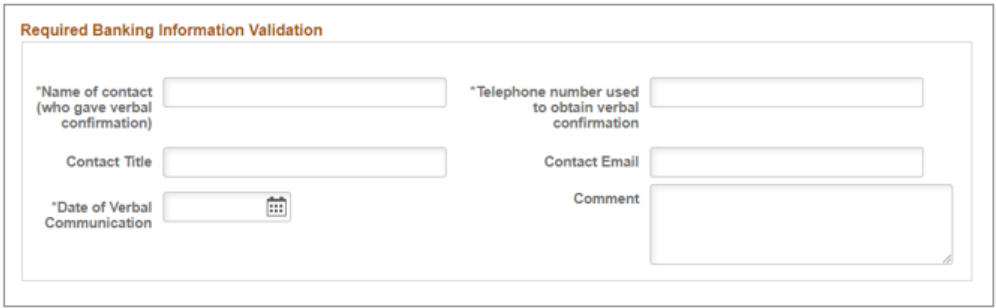
As a reminder, you can use the Supplier Inquiry page (Finance WorkCenter > Accounts Payable > Supplier Inquiry) to look up the known contact for the supplier and to see if the supplier is a portal supplier. If they are a portal supplier, they’ll need to make the updates to their banking information in the Supplier Portal. You won’t be able to make them through the Campus Supplier page.
If you have any questions about this change or need help, contact the Business Systems Help Desk at (919) 962-HELP, Option 2.
Thank you,
Accounts Payable & Vendor Services
View the email in its original format: Changes When Updating a Supplier’s Banking Information
