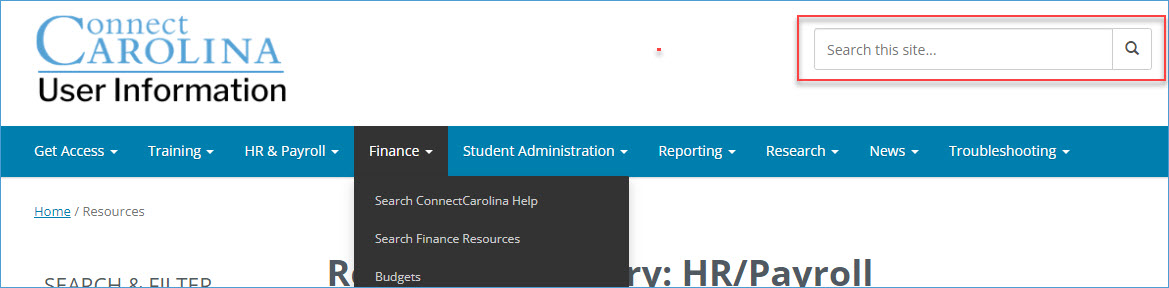Where do you look to find information about working in ConnectCarolina? You want to stay on top of what’s new or changed or required actions you need to take? Most people have one or two ways that they prefer to get information, so we want to take the opportunity to point out the methods the ConnectCarolina Team uses to keep the ConnectCarolina users informed
Emails
Emails are sent from cc_communications@unc.edu. Sometimes we send general communications, but if we can, we create targeted recipient lists, so you only get emails when they apply to you. If you’re not sure if you’re being phished, hover over the Sender name to see our email address. You can always find past emails from cc_communications in the Communications Archive on CCInfo.unc.edu.
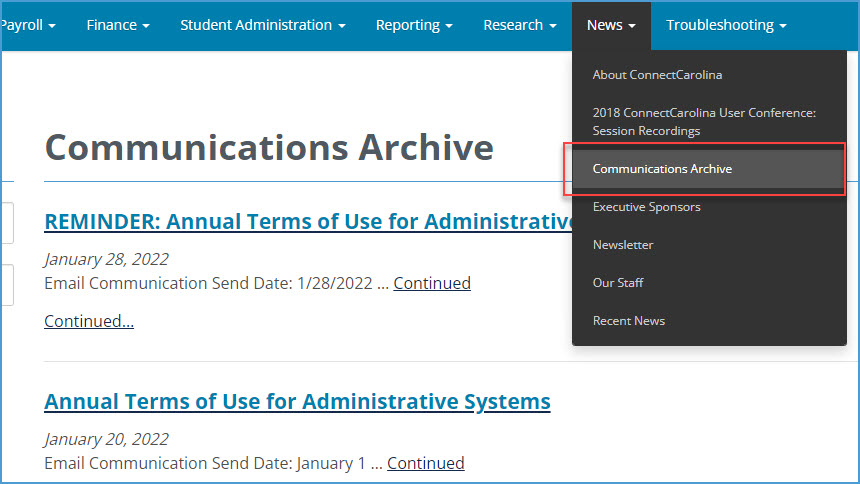
Notifications
When you log in to ConnectCarolina, check the Notifications tile. This is where we get messages out quickly . You’ll see information about process changes, new features, important updates, outage information and more. What you see in the Notifications tile is tied at a high level to how you use ConnectCarolina component (for example., students see different notifications than people who work in Finance, HR/Payroll or Student Administration).
Announcement Graphics
These graphics are also on your home pages, and students see different graphics than faculty and staff. The graphics highlight actions required like benefits enrollment and student registration and remind you about upcoming outages or how to get ConnectCarolina help.
Newsletters
The ConnectCarolina Newsletter is published every few months and gives a deeper dive into upcoming changes and features. You can find the articles first at the bottom of the CCinfo.unc.edu home page, and then when we have several, we compile them into the Newsletter email. Past newsletters can be found under the News menu option on ccinfo.unc.edu.
Ccinfo.unc.edu
The ConnectCarolina User Information site, or ccinfo.unc.edu, is the best place to find ConnectCarolina informational webpages, links to resources, newsletter posts, emails and more. You can start with the Search feature to find relevant webpages and resources or click on the menu options across the top.