As part of a continuing effort to increase accessibility and improve usability, Duo is releasing an updated version of its Web-based prompt. The latest version will have a different look and some changes in functionality, so the change, starting May 10, will be noticeable to faculty, staff, and students.
Duo is one of the multi-factor authentication tools that the University uses to keep UNC’s systems safe and stay ahead of security threats. If you work with administrative systems at the University, you use Duo every day. You could use Duo to access tax and student financials information, or because you work with Qualtrics or another service behind Duo.
The new Duo prompt speeds up the authentication process by automatically sending to the last authentication method you used (“Send me a Push,” “Call me”…). This is a continuation of Duo’s efforts to increase accessibility and improve usability, which started last year with the mobile app update.
What will the change look like?
Currently, when you need to verify with Duo, the prompt displays within a UNC page. With the new prompt, it will be clear that you’re going to a page hosted by Duo with a duosecurity.com URL.
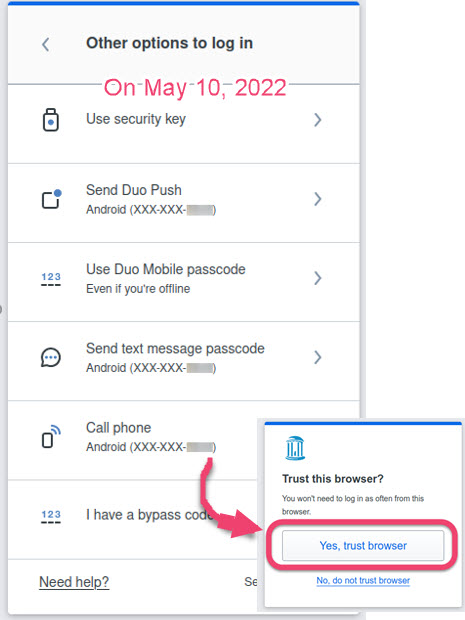 Other changes are that it will:
Other changes are that it will:
- Show you authentication options for all devices you have set up.
- Replace the “Remember me for 12 hours” checkbox with a “Yes, trust browser” button that appears after authenticating. The options have the same result.
- Default to the most recent authentication method, and if that is a push, it will automatically send a push.
- Honor browser default languages, including Spanish and Japanese.
Additional Resource
If you’re interested in details behind the update, you can visit the Duo website and review Duo’s Guide for its Updated Prompt.
