ConnectCarolina Makeover – Navigating
Click here to return to ConnectCarolina Makeover home page.
Navigating YOUR way
You’ll have the 4 ways to get to the the pages you need. Try them all and see what feels right for you. When you get where you want to go, you’ll find that not much has changed about the way you complete the work you do in ConnectCarolina.
Click any of the tiles on a home page to go to a page or link.

1.Click the compass icon on the top right of your home page, which will open the NavBar.
2.On the NavBar, click the yellow Favorites icon to open your favorites.

1. Click the compass icon on the top right of your home page, which will open the NavBar.
2. On the NavBar, click the blue Navigator icon to open the menu. You can then drill down by clicking the links in the menu.

1. Click the compass icon on the top right of your home page, which will open the NavBar.
2. On the NavBar, click the blue and white Recent Places icon to open the most recent pages you’ve accessed via the Navigator.
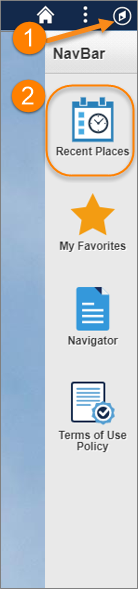
Learn More
Click the image below to watch a short video about the ways to get from here to there in ConnectCarolina.


