Welcome to ConnectCarolina Actions for HR Representatives Training

Congratulations on your new position and welcome to your ConnectCarolina training.
Today you’ll be working through a series of online training sessions and exercises. How it works is you’ll watch an online training session, then complete the related exercise in the ConnectCarolina system. You’ll be working in the system’s training environment so if you make any mistakes, it’s no problem. The instructions for how to log into the system and exercises are provided in your exercise book.
After you have completed each exercise, be sure to write down any questions or concerns you have in the comments section of your exercise booklet so we can address them when we meet you in person for the classroom portion of your training.
Once you have completed all of the online training sessions and exercises, there will be a brief quiz. Don’t let the quiz worry you. Its purpose is to let you review what you’ve learned and to simply give us an idea of how your day went. And it’s open book.
Remember to give yourself breaks here and there, and if you need a little help, don’t hesitate to give the business systems help desk a call at 919-962-HELP.
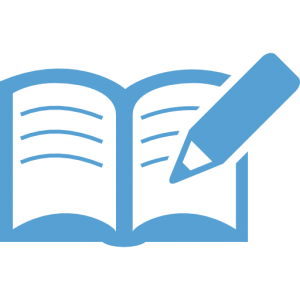 What you need for today:
What you need for today:
- Headphones
- Your Onyen and password
- Exercise book with:
- Login and navigation instructions
- User ID and password for accessing the training version of ConnectCarolina
- Training exercises
- ConnectCarolina Actions for HR Representatives guide
- Pen
- Paper to take notes
Today’s Outline
Complete the online training sessions and exercises in the order they are listed. We’ve provided how long each online training session is to help you budget your time for the day. Each related exercise will also take about 10-15 minutes, but take as long as you need to feel comfortable with the steps.
To track your progress, there are boxes next to each section so you can check them off as you’re working. And remember, if you need help, don’t hesitate to give the business systems help desk a call at 919-962-HELP.
| Step | Tasks | Time Required |
|---|---|---|
| 1 |  Watch: ConnectCarolina 101- Getting Started and Accessing ConnectCarolina Watch: ConnectCarolina 101- Getting Started and Accessing ConnectCarolina | 10 min |
 Watch: Chartfields 101- Understanding ConnectCarolina Chartfields Watch: Chartfields 101- Understanding ConnectCarolina Chartfields | 27 min | |
 Watch: HR Overview Watch: HR Overview | 21 min | |
Log-in to Connect Carolina Training Environment (see instructions in exercise booklet) Match Up Exercise (see instructions in exercise booklet) Match Up Exercise (see instructions in exercise booklet) | ||
| 2 |  Watch: Creating a Position Watch: Creating a Position | 16 min |
Log-in to Connect Carolina Training Environment Creating an SHRA Position Exercise Creating an SHRA Position Exercise | ||
 Creating an EHRA Faculty Position Exercise Creating an EHRA Faculty Position Exercise | ||
| 3 |  Watch: Updating and Inactivating a Position Watch: Updating and Inactivating a Position | 4 min |
| 4 |  Watch: Finding and Reviewing an ePAR Watch: Finding and Reviewing an ePAR | 8 min |
Log-in to Connect Carolina Training Environment Viewing a Submitted Position ePar Exercise Viewing a Submitted Position ePar Exercise | ||
| 5 |  Watch: Hiring Faculty and Staff Using the Hire ePAR Watch: Hiring Faculty and Staff Using the Hire ePAR | 19 min |
Connect Carolina Training Environment Hiring an SHRA Employee Exercise Hiring an SHRA Employee Exercise | ||
 Viewing a Submitted ePAR Exercise Viewing a Submitted ePAR Exercise | ||
 Hiring a Faculty Member Exercise Hiring a Faculty Member Exercise | ||
| 6 |  Watch: Updating Jobs Using the Edit an Existing Job ePAR Watch: Updating Jobs Using the Edit an Existing Job ePAR | 16 min |
Connect Carolina Training Environment Changing Rate of Pay Exercise Changing Rate of Pay Exercise | ||
| 7 |  Watch: Using the Changing Employment Status ePar Watch: Using the Changing Employment Status ePar | 7 min |
Connect Carolina Training Environment Leave of Absence and Return from Leave Exercise Leave of Absence and Return from Leave Exercise | ||
| 8 |  Watch: Searching for Employees' Job Data Watch: Searching for Employees' Job Data | 28 min |
Log-in to Connect Carolina Training Environment (see instructions in exercise booklet) Searching Job Data Scavenger Hunt Exercise Searching Job Data Scavenger Hunt Exercise | ||
| 9 |  Watch: Entering Funding Swaps Watch: Entering Funding Swaps | 13 min |
Connect Carolina Training Environment Funding Swap Exercise Funding Swap Exercise | ||
| 10 |  Watch: Making Lump Sum Payments Watch: Making Lump Sum Payments | 20 min |
Connect Carolina Training Environment Lump Sum Payment Exercise Lump Sum Payment Exercise | ||
| 11 |  Watch: Adding or Updating Affiliates Watch: Adding or Updating Affiliates | 15 min |
Connect Carolina Training Environment Affiliate Exercise Affiliate Exercise |
Quiz
Congratulations, and well done! Your online training sessions and exercises are complete.
The final task before you leave for the day is to complete the online quiz. The quiz consists of multiple choice and true and false questions and is open book. After you have completed the quiz, you are finished for the day.
We look forward to meeting you for the classroom portion of your training where we’ll answer questions you have from today and look at some other HR ConnectCarolina scenarios.
To begin the quiz click here.
