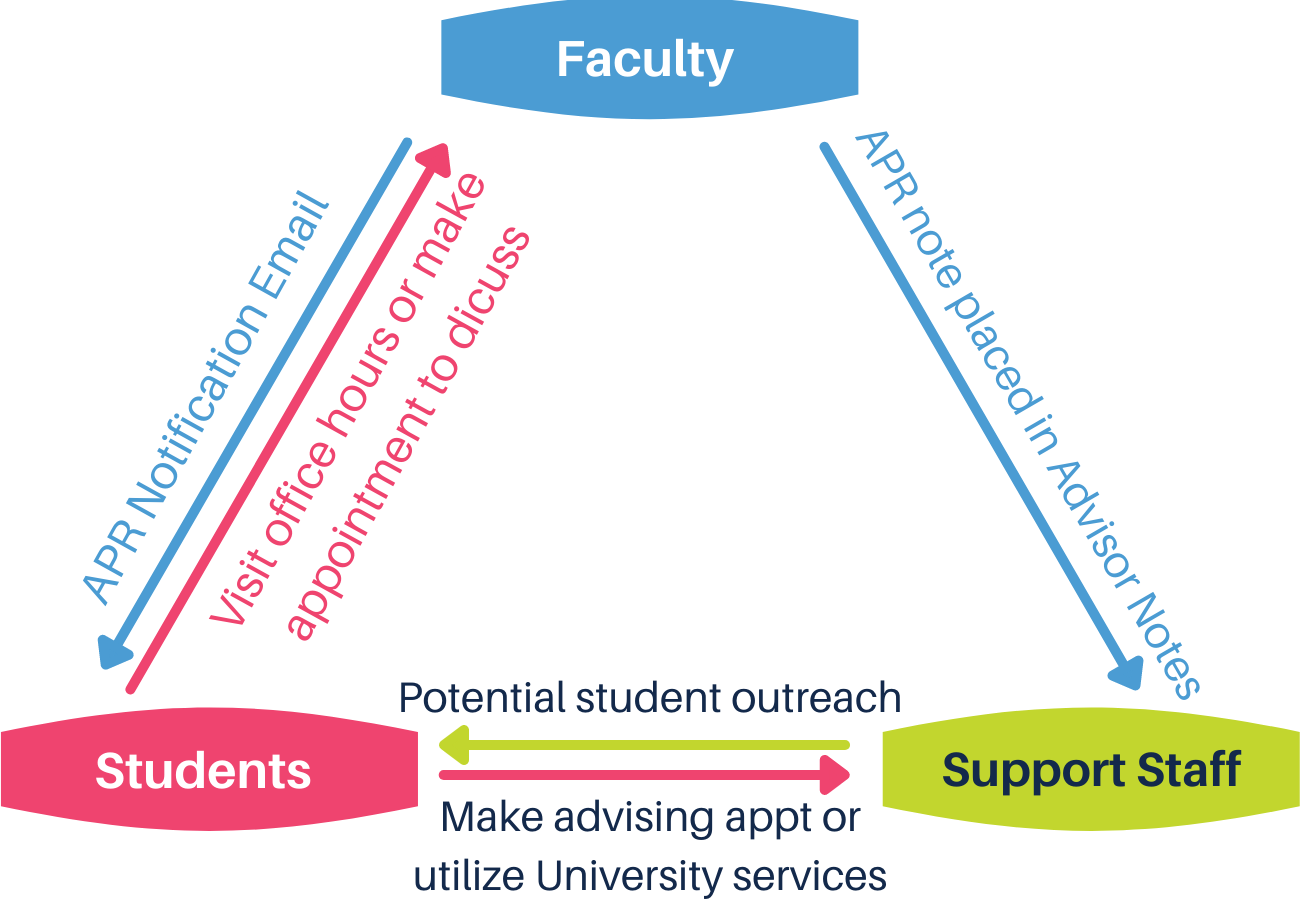Faculty-student communication is key to an undergraduate’s success. One communication tool faculty can use is the Academic Progress Report (APR) system in ConnectCarolina. Recent system enhancements give instructors more opportunities to provide feedback to students on their performance. Newly available this Spring, instructors can provide report comments for students multiple times between the second and eleventh week of the Fall and Spring semesters. Previously, instructors could submit feedback once per student each semester.
APRs are visible to students and to student support staff. The primary goals of APRs are to:
- provide feedback to students who are performing well and to students who may benefit from additional support.
- refer students to essential campus resources
- provide academic advisors and student support staff with actionable data so they can reach out to students sooner, improve support services, and reinforce positive feedback.
The APR process starts when the instructor enters an APR in ConnectCarolina. This causes several things to happen, all designed to encourage the student to take action and help staff provide the best possible support:
- When an instructor submits an APR for a student, the system sends them an email the next day.
- Each APR comment is added to ConnectCarolina Advisor Notes where academic advisors can read them.
- Reports are also shared with other campus partners who collaborate to provide coordinated student support including reaching out to students and/or referring students to resources and services on campus.
Instructors can submit two progress comments per day per student, as many times as they like over the term. The scripted comments fall into four categories: academic performance concerns (e.g., such as exam or homework grades…), attendance concerns, positive feedback (such as keep up the good work, showing improvement…), and general concerns. For more information on APRs and support services for students, visit the Academic Advising Program webpage.