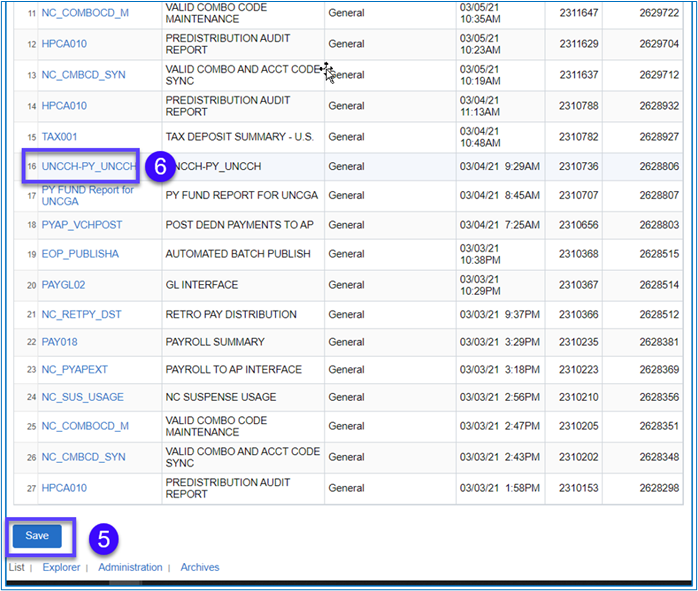Resource Categories:
Version Date: March 19, 2021
Description:
To see a report that’s older than one day in Report Manager, you first need to save the report search results You don’t need to follow these steps for reports created after 3/22/21, but if you need to view a report created before 3/22/21, we suggest you follow these steps to save your Report Manager search:
- Enter the number of days you want to search back in Report Manager.
- Click Refresh. Report Manager displays all reports run in that timeframe.
- Click the link for the name of the report to view the older report.
Result: Report Manager shows a new pop-up message box, asking if you want to save the search parameters.
- Click the Yes button in the message box.
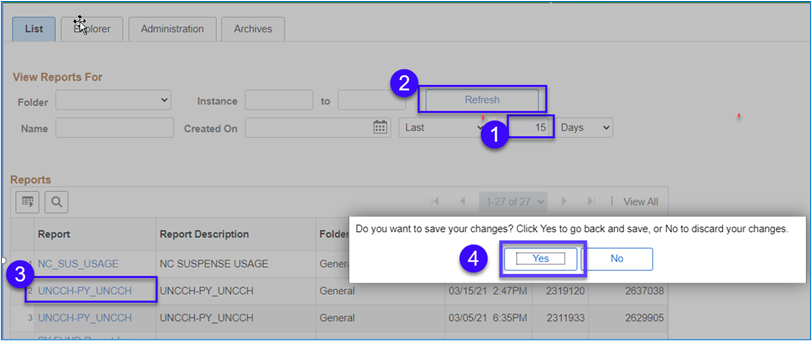
5. Click Save at the bottom of the Report Manager screen.
6. Click the link for the name of the report.