Help and Support
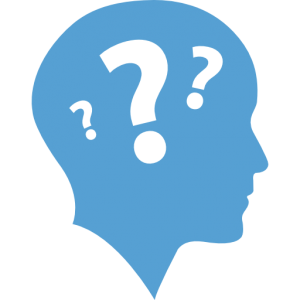 Call: 919-962-HELP (4357)
Call: 919-962-HELP (4357)
Click: help.unc.edu
You can contact the Service Desk when something isn’t working or when you have question about how to do something in ConnectCarolina, InfoPorte, or companion systems like Customer Billing Management (CBM). Visit ConnectCarolina Companion Systems for more information.
Questions related to HR and Finance are forwarded to the Business Systems Service Desk, which is staffed Monday through Friday, 8:00 a.m. to 5:00 p.m. Questions related to Student Administration are handled 24/7 by the main Information Technology Services (ITS) Service Desk. If the ITS Service Desk can’t answer your question, it will be routed to the team who can.
For more information on ITS services and support, refer to the ITS service catalog.
Tips for Contacting the Service Desk
- Screenshots are worth a million words. “Screenshots help everyone get on the same page,” says Finance lead Joey Ware-Furlow, “and provide evidence if we have to pass along the ticket.” When you submit a ticket on help.unc.edu, click Attachments to add a screenshot.
- Paint a picture. Details help the Service Desk prepare and saves time.
- Be available for call backs. Especially for critical tickets, try to stay near your phone. If you get what looks like a telemarketing call, “ pick up, it could be us,” says HR/Payroll lead Rhonda Leary. That’s because return calls are routed through a phone system.
- Can’t pick up the phone? It’s more effective to resolve issues over the phone, so the Service Desk doesn’t have voicemail set up. Theresa Silsby, the Director of the Business Systems Help Desk recommends submitting a ticket on help.unc.edu for fast results or calling back again.
- Check your junk mail. Sometimes help ticket-related emails end up in your Junk folder. Be sure to add UNC-CH PTR (no_reply@unc.edu) as a safe sender, or check all folders if you’ve submitted a ticket recently.
