Have you tried out the searchable online help in ConnectCarolina? It contains information from many of the training materials and other resources in a searchable format. You may notice the Help icon when you’re navigating in certain pages in ConnectCarolina.
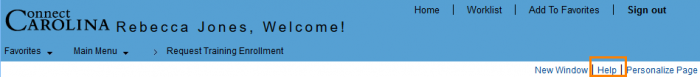 You can also access the online help through ccinfo.unc.edu. On the HR/Payroll, Finance or Student Admin menu, choose Search ConnectCarolina Help. You’ll be asked to sign in with your Onyen and password, and then you’ll see a list of documents. ConnectCarolina Help is at the bottom.
You can also access the online help through ccinfo.unc.edu. On the HR/Payroll, Finance or Student Admin menu, choose Search ConnectCarolina Help. You’ll be asked to sign in with your Onyen and password, and then you’ll see a list of documents. ConnectCarolina Help is at the bottom.
The ConnectCarolina team worked with the Graduate School and the Student Administration Business Analysis team to add information on how to view and edit graduate student milestones. (Milestones are non-course degree requirements that graduate students must fulfill to earn a degree, and students and staff can now track these requirements in ConnectCarolina.) The Student Admin portion of ConnectCarolina Help now contains useful information on GradStar, including account codes, how to create, delete, increase or split an award, and as of recently, graduate student milestones.
To see the help information on viewing and editing graduate school milestones as well as a Doctoral and Master’s Milestones Key, log in to ConnectCarolina and go to the Student Milestone page. Once there, click Help on the top right-hand corner of the screen and search for Graduate Student Milestones.
