Making Payments
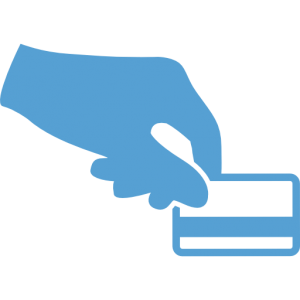 Use the buttons below to guides, online training, and other resources on how to make and manage payments in ConnectCarolina.
Use the buttons below to guides, online training, and other resources on how to make and manage payments in ConnectCarolina.
Cash Advances Reference Card
This reference card provides information about category codes, account codes, naming conventions and frequently used scenarios for cash advances.
Open the Reference CardWorking With Cash Advances Guide
This guide provides information about working with cash advances, including how to create a campus voucher for a cash advance and how to create a cash advance settlement journal.
Open the GuideWebinar for Cash Advances
This webinar explains the cash advance process as of March 2015, and how to work with cash advances.
Open the Slides Watch the WebinarRequesting Vendors and Independent Contractors
This Requesting Vendors and Independent Contractors Guide covers how to:
- Request a new vendor
- Request a new independent contractor
- Request changes to how a vendor or independent contractor is set up
- Work with foreign vendors and wire transfers
- Complete the New Independent Contractor Predetermination Process.
Independent Contractor Speaker Form Webinar
Use the button below to watch the webinar for an overview of the new Independent Contractor Speaker form that can be used when you need to pay a one-day speaker whose fee is $5,000 or less.
Watch the WebinarOnline Training: Approving Independent Contractors
This self-paced course explains how an individual qualifies to become an independent contractor, the approval levels, and the requirements to approve or deny an independent contractor in the predetermination process.
Start the CourseRecorded Webinar: Campus Vendor Request Changes
This webinar covers the Campus Vendor Request system and includes information about the Affiliate vendor class, as well as information on what changes can be made to each vendor class.
Watch the WebinarChoosing a Vendor Class
This reference card describes how vendors are classified and provides the appropriate procedures for requesting changes to a vendor’s information.
Open the ReferenceCreating Campus Vouchers
This guide explains how to use the Campus Voucher option in ConnectCarolina to:
- Make payments (including to independent contractors)
- Enter credits
- Replenish petty cash
- Have checks cut
- Make cash advances.
It also explains how to use the Voucher Inquiry option to see completed and in-process vouchers. This guide also touches briefly on how to find vouchers in InfoPorte reports.
Process to Create a Campus Voucher
This reference card explains the fields that need to be filled in when creating a Campus Voucher.
Open the Reference CardCampus Voucher Top 10 Tips
This reference card contains the top 10 tips for entering campus vouchers, including entering invoice numbers, choosing the vendor’s location, adding notes & instructions or supporting documentation, using Speed Charts, UNC Item ID, and Category as well as information on troubleshooting errors and analyzing approvals.
Open the Reference CardViewing Voucher Statuses
This brief guide shows how to viewing voucher statuses for campus vouchers and purchase order vouchers.
Open the GuideOnline Training: Approving Campus Vouchers
This self-paced course covers the uses of campus vouchers, the different approval levels and the requirements for each approval level.
Start the CourseRecorded Webinar: Reusable Voucher Templates
This recorded webinar shows you how to create a reusable template for campus vouchers, as well as how to use a template to create a campus voucher to pay a student stipend.
Watch the WebinarClosing Vouchers
This reference card explains how to close campus vouchers.
Open the ReferenceVoucher Rollover
Have you noticed that unposted vouchers seem to disappear at the end of the month? They don’t really disappear. With this guide, learn about “voucher roll forward,” in which vouchers that haven’t been posted get moved to the next month.
Open the GuidePetty Cash Voucher
These slides accompany the Petty Cash Vouchers class.
Open the GuideWorking with Travel Vouchers
This travel Voucher guide covers how to work with travel vouchers, review travel reimbursement vouchers, and run inquiries on payments.
Open the GuideAccounts Not Allowed in Accounts Payable
This table lists the accounts that can’t be used on vouchers. Payments from these accounts need to be entered using GradStar. For more information, visit the GradStar Account Codes webpage on the Graduate School’s website.
Open the Web Page