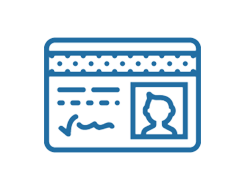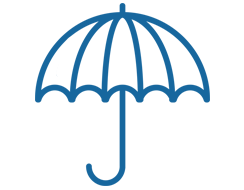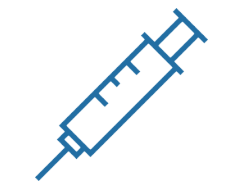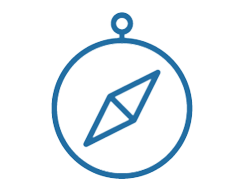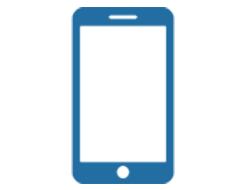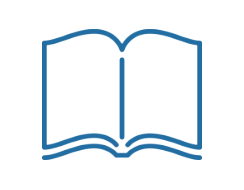Links for Student, Parents and Proxies
 Learn How to Give Someone Access to See Your Info in ConnectCarolina or Pay Your Bills
Learn How to Give Someone Access to See Your Info in ConnectCarolina or Pay Your Bills

Parents and Others Authorized to Pay Bills for Students
If a student has given you access to pay bills, use this link to go to the payment system. Students, you won’t be able to use this link. You need to go to ConnectCarolina to pay your bills (Your Student Home Page and then Student Finances).
I am Authorized to Pay Someone Else’s Bills