Working with Training Records
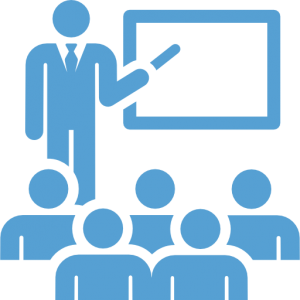 Here are resources to help with managing training records in ConnectCarolina.
Here are resources to help with managing training records in ConnectCarolina.
For access to any HR systems at the University, you must complete the FERPA training in addition to any other required training. You can find instructions for completing the training on the Registrar’s site.
Getting Access
Steps to getting access:
- Submit a help ticket by calling the Service Desk at 962-HELP or by going to help.unc.edu. In the ticket choose ConnectCarolina, ConnectCarolina HR/Payroll, and Learning Management in the drop down options. In the Problem Description box, say that you are interesting in using the Learning Management system. An HR Business Analyst will set up a phone meeting with so you can have a conversation to see if the Learning Management system will best suit your needs.
- If it’s determined after the phone call that access to the Learning Management system is a good fit, an ARC (access request coordinator) request needs to be submitted. You can work with your school or division’s ARC on this request. For a complete list of ARCs click here.
- After the ARC request is submitted, you will be contacted to set up training sessions. Training consists of a one-day classroom session and a half-day session with a business analyst to work together on your first real upload. It’s required to always have two people from your area, a primary and a backup, who have been trained and know the process.
Guide
This guide is used in the Learning Management class and explains how to create course groups, courses, and sessions to manage training in ConnectCarolina. This guide also explains how to upload training records into ConnectCarolina for classes that aren’t managed in ConnectCarolina.
Open the GuideTemplate
When you’re uploading training records into ConnectCarolina, you need to use the template that is provided below. When you open the template, it may look like an ordinary Excel spreadsheet, but there are hidden columns and formatting that are important to getting the records into the system correctly.
Download the TemplateSeeing Training Records in Manager WorkCenter:
This Reference Card explains how to see training records in Manager WorkCenter and how to run reports.
Open the Reference CardComing Soon: A reference card to explain how employees can see their training records.
Open the Reference Card