Getting Information from the Legacy Systems
The Account Request System was replaced by the Source Create option in ConnectCarolina. Those who have access to the Source Create option in ConnectCarolina can also see FRS fund authorities in ConnectCarolina (the option is available on the same menu as Source Create).
Requests for access to the Source Create option are managed like other requests for access to ConnectCarolina, which means requests are submitted by working with your Access Request Coordinator (ARC).
When budget transfers were entered in FRS, comments were sometimes added to explain the reason for the budget transfer. If you need any of these comments, contact the Budget Office.
The On-Line Check Request System (CREQ) was a web-based system for requesting payments for purchases under $5,000. Eighteen months of these transactions were converted into ConnectCarolina. To look up historic transactions that were not converted to ConnectCarolina, go to InfoPorte (or if you build reports, to SAS Visual Analytics). If you need an attachment from an old check request, contact Accounting Services.
Information in the legacy HR and Finance data warehouses can no longer be restricted by department. To keep information secure, access is given in these ways:
- HR legacy data warehouse: Access to the HR data warehouse is limited to central offices. Most information is available to HR representatives through the Historic Personnel Actions link on the Job Data and Add/Update Position Information pages in ConnectCarolina. If you need other information from the HR legacy data warehouse, please submit a help request.
- Finance legacy data warehouse: Direct access to the Finance data warehouse is no longer available from InfoPorte. Please contact the Business Systems Help Desk at 919-962-4357 (HELP), option 2 or submit a web ticket at help.unc.edu. Please include as much information in the ticket including the Legacy department number (required), date ranges and fields to include, and screenshots of prior reports (if applicable).
The legacy data warehouse for Student Admin is still available for reporting.
“eCommerce” refers to agreements the University has with FedEx, AirGas (for cylinder rentals), and WEX (formerly GoGas). Transactions using these vendors receive a special University rate and are billed automatically and reconciled or reviewed through the Customer Billing Management (CBM) system or Bill Presentation (depending on which vendor). You can access the eCommerce vendors’ websites directly or from the Vendor Catalogs page in ConnectCarolina.
ePrint is a report repository for legacy Finance and Payroll reports.
- Finance reports from ePrint: Access to the Finance reports on ePrint is limited to those who have “enhanced reporting access” (which means, among other things, they can run queries in the ConnectCarolina reporting environment). Individuals who are not granted access can contact their MOU lead to explain what is needed.
- Payroll reports from ePrint: To obtain a payroll report from ePrint, you’ll need to put in a help request (steps are below). The Help Desk will confirm with the Payroll Director that access to the report should be given, and if approved, will keep a log of everyone given payroll reports. The Help Desk will then email the encrypted and password-protected report to you.
- Go to http://help.unc.edu
- Click the Help Request icon.
- Click Log In and sign in with your Onyen and password.
- Click the New Request link.
- Choose these options in the three drop-down lists:
a) ConnectCarolina
b) ConnectCarolina HR/Payroll
c) ePrint Report Request
Result: The help request displays some instructions in the Problem Description box. - Type a description of the report you need, following the instructions in the Problem Description box.
- Click Submit.
Finan$eer is a web-based application that provides access to view account information for all legacy accounts. Finan$eer provides an overview of the account and transaction details such as budget revisions, account adjustments, travel reimbursements, and other receipts or expenditures.
IMPORTANT: Finan$eer only has information from before 10/1/2014 and will not be updated with new information. About Enhanced Reporting AccessMOU leads determine who in their school or division needs to have enhanced reporting access. Staff members who have this access can see information beyond their own department, so this group is kept small to keep information secure. If you are an MOU lead and you need to add or remove enhanced reporting access from a person, submit a help request to the Finance team.
FRS was the primary financial application for UNC-CH and General Administration. The information in FRS is available in the legacy data warehouse, plus eighteen months of transactions were converted into ConnectCarolina
HR representatives and central office staff can see historic actions in ConnectCarolina using the Historic Personnel Actions link and the Historic Position Actions link.
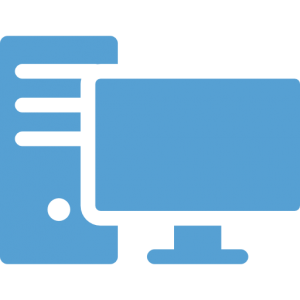
Before the implementation of ConnectCarolina, funding adjustments were made by asking the Payroll Department to process journal entries. If you need one of these journal entries, submit a help ticket containing either the debit and credit account and the date of the journal, or the FRED journal entry ID number. (The technical team uses this information to search for the journal for you.)
The On-Line Journal Entry System (JES) was a web-based system for doing journal entries. Eighteen months of transactions were converted into ConnectCarolina. To look up historic transactions that were not converted to ConnectCarolina, go to InfoPorte (or if you build reports, to SAS Visual Analytics). If you need an attachment from an old journal, contact Accounting Services.
The Check Register Report in InfoPorte fills the need of making sure that payroll is accurate before it is confirmed. A small group of central office staff can view historic payroll actions using the Legacy Payroll Action History option in ConnectCarolina.
The historic reports from the Unit Accounting System (UAS) are available in UAS.
WebFOCUS is a reporting tool used by many report developers across campus and in the central offices. ITS still supports existing WebFocus reports but is not developing new ones (although some staff on campus may still be).
WebFocus reports that were driven off the old mainframe computer (which has been retired) are no longer available.
To request access to WebFOCUS, submit a help request. If you use the online help request tool to submit the request, choose these options in the three drop-down lists: ConnectCarolina, ConnectCarolina InfoPorte, Access.
Include the following information in the request:
1. The data you need to access, including whether it is ConnectCarolina or legacy data.
2. If another person already has access similar to what you need, the name of that person.
Starting 10/1/2014, a new version of Web Travel, the tool for requesting travel advances and reimbursements, and the FRED system for managing approval routings, were made available in ConnectCarolina. (The FRED system is now only used to manage approval routings for Web Travel.) The old versions of Web Travel and FRED have been turned off. If you find you have a need for old Web Travel information, contact the Help Desk.
Communications About Legacy Decommissioning
- Update on ePrint and the Legacy Data Warehouses: Posted 12/10/2015
- Legacy Finance Systems Update: A 27-minute webinar recorded 11/20/2015
- Update on Turning Off Legacy Systems: General Users
- Update on Turning Off Legacy Systems: Technical Users
- New Version of Finan$eer Coming: Sent to Finan$eer users on 10/14/2015
- Access to ePrint after Oct. 31: sent to ePrint users on 10/13/2015
- FRS and Legacy Payroll Communication: Sent to a group of frequent FRS and Legacy Payroll users on 9/11/15
