Journals
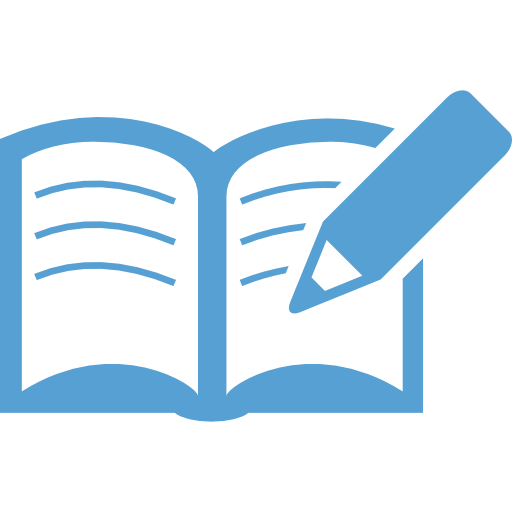
Here are some resources to help you learn how to manage journals in ConnectCarolina and InfoPorte.
Click the buttons below for more details:
This recorded webinar shows you a better way to look up journals using the Journal Inquiry page
Watch the WebinarThis PowerPoint presentation accompanies the Campus Journals class, which covers:
- The Campus Journal process
- Campus Journal transaction types
- Approval requirements
- Attachment requirements
- How to enter a Campus Journal
- How to enter a Correcting Campus Journal
- How to edit and delete a Campus Journal
- Other transaction types including:
- Settlement Journals
- Cash Advance Journals
- OSR Residual Transfer
- Interunit Journals.
This comprehensive guide accompanies the Campus Journals class, which covers:
- The Campus Journal process
- Campus Journal transaction types
- Approval requirements
- Attachment requirements
- How to enter a Campus Journal
- How to enter a Correcting Campus Journal
- How to edit and delete a Campus Journal
- Other transaction types including:
- Settlement Journals
- Cash Advance Journals
- OSR Residual Transfer
- Interunit Journals.
This recorded webinar from 12/14/16 covers enhancements to the Correcting JE process.
Watch the WebinarThis reference card contains the following key information for processing campus journals:
- Transaction description and source code
- Attachment requirements
- Approval requirements
This reference card describes the purpose of the Campus Journal Entry Chartfield Matrix and information about how to use the matrix.
Open the Reference CardThis reference card provides the chartfields available to select for each campus journal type, such as a Billing journal type, Correcting journal type, etc.
Open the Reference CardThis self-paced course explains who can approve campus journals, how to navigate to the campus journal approval page, and what information to review when approving campus journals.
Start the Course