GradStar Info
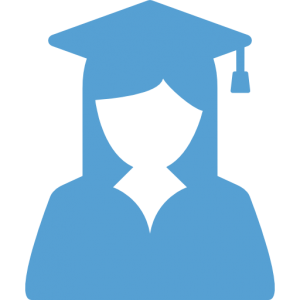 Please visit the GradStar page on the Graduate School website for information and resources for using the GradStar system.
Please visit the GradStar page on the Graduate School website for information and resources for using the GradStar system.
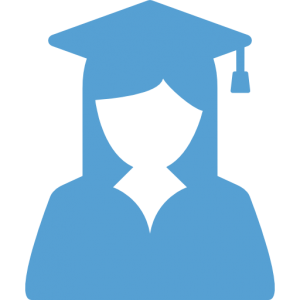 Please visit the GradStar page on the Graduate School website for information and resources for using the GradStar system.
Please visit the GradStar page on the Graduate School website for information and resources for using the GradStar system.