HCS Administrators
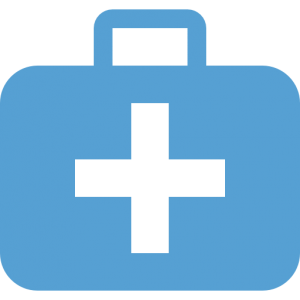 The buttons below provide access to materials that will help Health Care Systems Administrators learn useful ways to gather information from ConnectCarolina.
The buttons below provide access to materials that will help Health Care Systems Administrators learn useful ways to gather information from ConnectCarolina.
As an HCS Administrator, you need to complete the following steps before you’re granted access in ConnectCarolina.
1. Request AccessWork with your Access Request Coordinator (ARC), who can submit an access request for you.
Find Your ARC2. Complete FERPA Training
Click the button below to access the instructions for the Family Educational Rights and Privacy Act training.
Access the Course3. Complete ConnectCarolina Training
HCS Administrators need to complete training before receiving access in the system. Click the buttons below to access the self-paced training courses.
| Course | Course Links |
|---|---|
| ConnectCarolina 101: Getting Started and Accessing ConnectCarolina | Start the Course |
| ConnectCarolina 101: Navigating ConnectCarolina | Start the Course |
| HR Overview | Start the Course |
| Finding and Reviewing an ePAR | Start the Course |
| Searching for Employees' Job and Position Information | Start the Course |
4. Complete Terms of Use
This guide provides an introduction to ConnectCarolina and the basic steps for seeing information about a position or and employee’s job as well as how to find and review an ePAR.
ConnectCarolina 101: Getting Started and Accessing ConnectCarolina
This self-paced course explains what ConnectCarolina is, how to sign on and off and manage your session, how employee roles determine system access and how to secure your session.
Start the CourseConnectCarolina 101: Navigating ConnectCarolina
This self-paced course covers topics such as accessing and navigating the system, working with Favorites, using search functions and working in multiple sessions.
Start the CourseConnectCarolina 101 Reference
This reference card summarizes basic information for using ConnectCarolina.
Open the GuideConnectCarolina Tips and Tricks
This guide provides shortcuts and tips for using ConnectCarolina.
Open the GuideHR Overview
This self-paced course explains the relationship between the person, position, and job in ConnectCarolina. It also covers the ePAR forms used to submit HR actions.
Start the CourseFinding and Reviewing an ePAR
This self-paced course explains how you can use ConnectCarolina to review ePAR forms.
Start the CourseePAR Overview
This guide introduces the electronic Personnel Action Request (ePAR), which is the form used to enter all HR actions in ConnectCarolina.
Open the GuideTips for Searching ePARs
This guide provides tips for searching ePARs.
Open the GuidePrinting an ePar form
This guide explains how to print an ePAR form.
Open the GuideSearching for Employees’ Job and Position Information
This self-paced course explains how to locate job and position information using ConnectCarolina
Start the CourseViewing an Employee’s Job Data
Review general information about how to view current, future, and some historical employment transaction information (Job Data) for a specific employee.
Open the Reference CardChartfields 101 – Understanding ConnectCarolina Chartfields
This self-paced course explains the chartfield structure in ConnectCarolina, including a thorough description and examples of each chartfield.
Start the CourseChartfield Structure Reference
This reference card explains the University’s chartfield structure.
Open the Reference Card