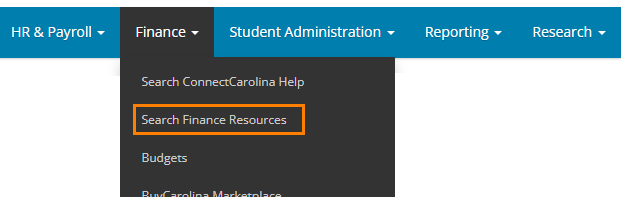Register for an Instructor-Led Class
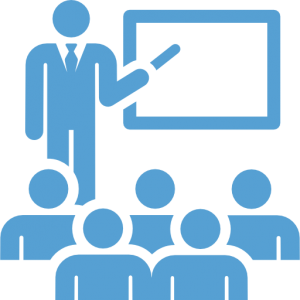
Not sure what classes you need to take?
- Review the Access Request forms related to the work you do to determine what roles you need.
- Check out the Access Roles pages to determine which training is required for your roles.
- Read the course descriptions for the instructor-led and self-paced computer-based training (CBT) courses to determine which will help you work successfully in ConnectCarolina and its companion systems like BuyCarolina.
Registering for Instructor-Led Training (ILT)
Click the Register for a Class button to:
- See when instructor-led classes are offered.
- Register for an instructor-led class session.
- Cancel a registration.
- See past and future registrations.
Note: Instructor-Led classes for Student Administration roles are offered through the Office of the University Registrar (OUR). To register for training related to student administration, see the OUR’s list of training classes.
Locations for In-Person Training
Administrative Office Building (AOB): 104 Airport Drive, Chapel Hill, NC 27599, approximately 1.5 miles north of the main campus. Where you can park and whether you need to use ParkMobile depends on your current UNC parking pass. Plan ahead using this information:
- If you are a UNC employee with a valid UNC-CH main campus parking permit, you can park in any open space in the AOB lot that are not labeled for visitors. If the AOB lot is full, you can park in the R1/R2 overflow lot.
- If you do not have a valid UNC-CH main campus parking permit, have Park and Ride Permit, or an off-campus parking permit (R3, R4, R5, R6, R7, R8, R9, R10, R11, R12) you will need to utilize ParkMobile digital pay. Weekday parking is $5.00/day. You may access ParkMobile by either downloading their application, or visiting their website. When securing a parking permit use Zone Number 4484.
Finding Related Guides and Manuals
- Search or browse ConnectCarolina’s online help to find step-by-step instructions for all the major functions in ConnectCarolina.
- Browse the menu on cinfo.unc.edu to see which topics have a web guide with in-depth information, likes to manuals, and more. If you don’t see the topic you need in the menu, click the search resources option to see all of the resources for the related area.