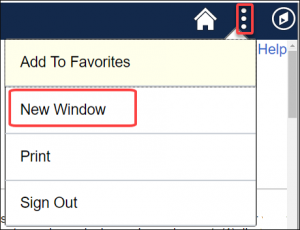Did you know you can change the home page you first see when you log into ConnectCarolina? Click the Actions List button (the three vertical dots beside the home button) and choose Personalize Homepage. You’ll see your available home pages on the left. Drag the home page you want to see first to the top of the list and then click the Save button.
The Notifications tile on your home page shows important updates about ConnectCarolina. Click on a notification to see details.
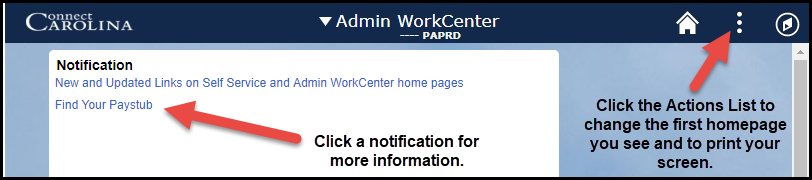
Do things in ConnectCarolina look too small or too large? You can adjust the size by holding down the Ctrl key on your keyboard and pressing either the minus (-) or plus (+) key at the same time.
Do you wish you could look at more than one screen at a time in ConnectCarolina? Click the Actions List button (the three vertical dots beside the home button) and choose New Window to open a page in a new browser tab.