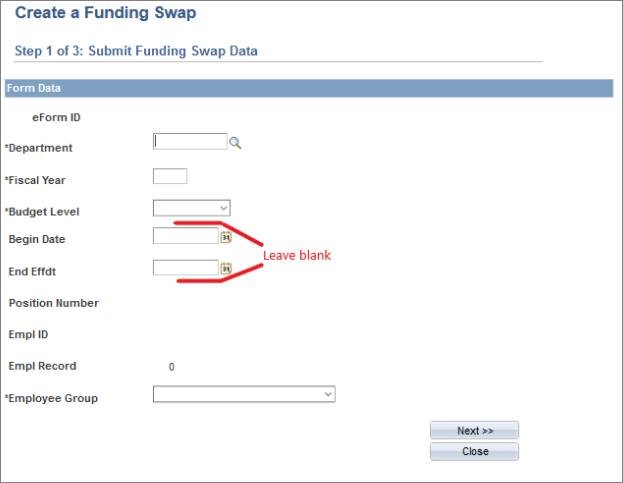When entering a Fund Swap ePAR, the first page “Step 1 of 3” includes fields for Begin Date and End Effdt. These two fields should be left blank! By leaving them blank, the fund swap can populate all of the existing funding grids for that fiscal year for the requested position or appointment. You can then insert your new funding grid as needed – usually at the top of the grids, but sometimes in-between existing dates such as for retroactive stipend amount changes.
Having the historical information displayed on the fund swaps helps:
- Confirm the correct position/appointment, department, and employee record number record were chosen. For example, if there are no historical grids on your fund swap, then perhaps the combination of position/department or appointment/department/ER# entered is incorrect.
- Confirm the correct employee group was chosen on the first page. There are different account numbers for different employee groups, so if you get an error message when submitting it may be a result of a mis-matched account/group. Having the historical grid and accounts may give you a hint as to what current employee group is assigned for that position or appointment. Here’s a link to the most commonly used personnel codes https://finance.unc.edu/files/2018/09/Payroll-Personnel-Account-Codes.pdf that may also help. Please be sure you never use suspense account number 511190 with a non-suspense fund, nor as an intentional funding source.
- If there are already future-dated grids for the position/appointment, then you may also need to insert new funding grids for those dates as well.
- The approvers will be able to easily see what changes are being made. This is especially helpful for budget reviewers, tracking effort reductions on PIs or Key Personnel, and allowing for a faster review for project-funded personnel who may be subject to a sponsor’s salary cap.