ConnectCarolina Makeover – The New Look
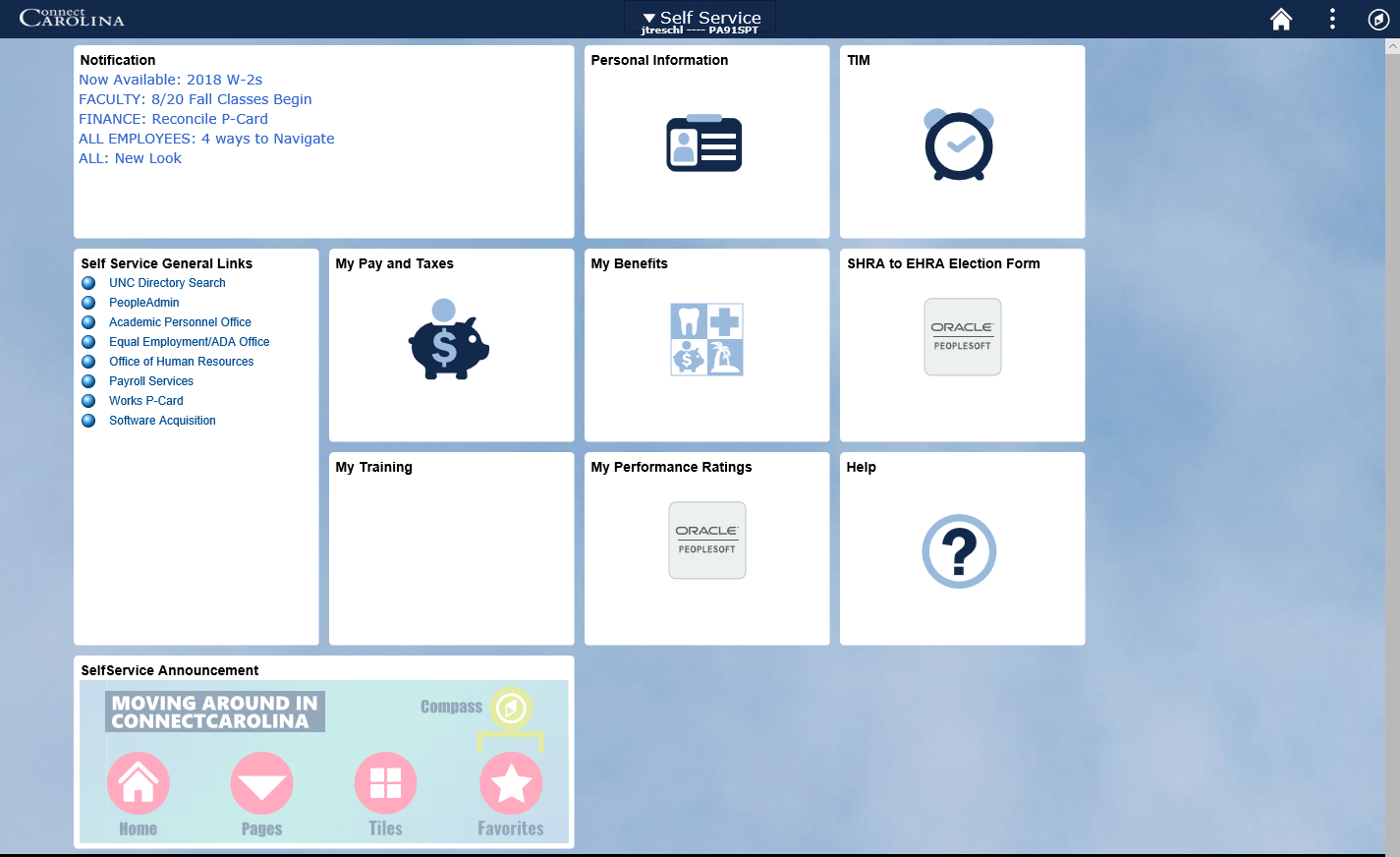 The ConnectCarolina team designed the pages based on the feedback we received from students, staff and faculty across campus. That input guided the design team to make the updated ConnectCarolina work better for you.
The ConnectCarolina team designed the pages based on the feedback we received from students, staff and faculty across campus. That input guided the design team to make the updated ConnectCarolina work better for you.
Click the buttons below to learn more.
Home pages include the tiles with links to the work you do and the information you need most.
Your home page is the first page you see when you log in to ConnectCarolina. Because a student uses ConnectCarolina differently than, say an HR Analyst, there are multiple home page options. We gathered feedback from students, staff and faculty to design homepage options that are a good fit for you.
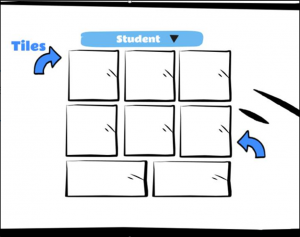
More Than One Homepage
There are five types of home pages and two or more of them will be available to you. You can choose one as your default home page. You can even create your own custom My Page with any of the tiles available to you.
Let’s use the Self-Service home page as an example. There are some tiles such as TIM and My Benefits that will appear on every employee’s Self-Service home page however if you are a Manager, you will also see other tiles like My Team’s Performance Ratings.
Home Pages
- Student
- The student home page includes tiles and links to the Student Center, financial information (amount due, financial aid) enrollment date and time, class schedule and personal profile.
- Admin WorkCenter
- This home page includes tiles tied to the administrative work faculty do in ConnectCarolina. For example, a faculty member who is an adviser will have a tile for the Student Administration WorkCenter.
- Faculty Portal
- The Faculty Portal is only getting cosmetic changes and it will be the default home page for faculty. Faculty will have more homepages depending on how they use ConnectCarolina.
- SelfService
- This home page is available to all employees, prior employees and affiliates. It will include links to see paychecks and to commonly used sites such as TIM.
- My Page
- This is a chance to customize a page with the tiles containing the information you need most. They can select tiles from the library of tiles available to them. All My Pages will include an announcement section at the bottom of the page.
- There is a Notifications box on every home page that displays only the messages you need to see, based on your access in the system.
Now, there’s only one button to log in to ConnectCarolina. Everyone uses the same button and the system will know if you’re faculty, staff, student, or even a parent or proxy when you log in. Add 2-Step Verification and you open to your home page.
We’ve also reduced the number of links and buttons from 21 to 8. Most of the links moved to a new Help page within ConnectCarolina and some were already on the Useful Links for Students page. The links you see are considered essential for users to be able to access prior to logging in to ConnectCarolina. You’ll still see the links for Sakai, Heel Mail and Help at the bottom of the page.

