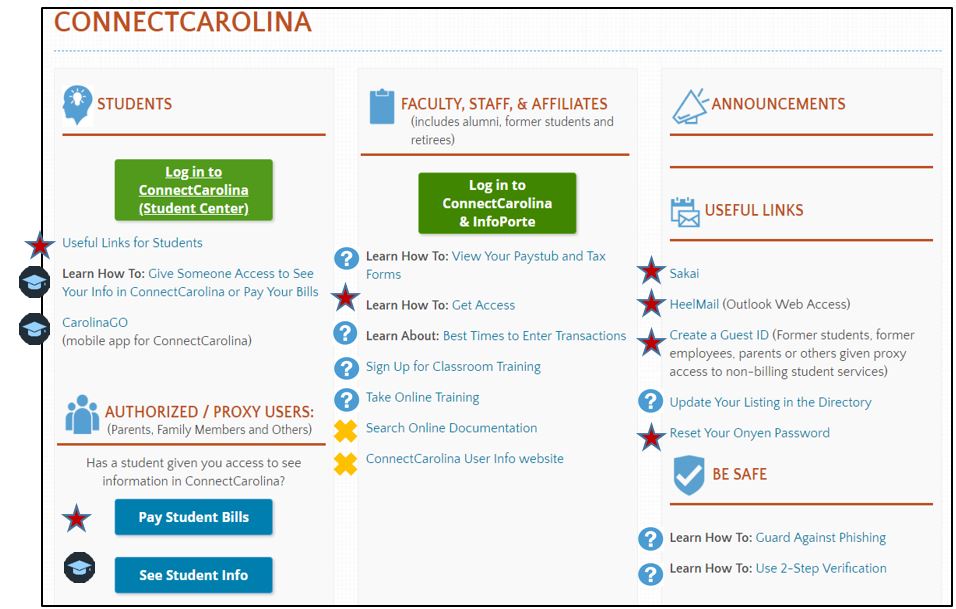ConnectCarolina Makeover – A Simplified Log In Page
Click here to return to ConnectCarolina Makeover home page.
Changes to the Log In Page
- You’ll see one button to log in to ConnectCarolina. No more having to pick the correct button. Everyone will use the same button and the system will know if you’re faculty, staff, student, or even a parent or proxy when you log in. Add 2-Step authentication and you open to your home page.
- Fewer links and buttons on the Log In page. Don’t worry, most of the links will move a new Help page and some were already on the Useful Links for Students page.
- The decision about what links and buttons would stay on the Log In page was driven partly by how frequently they were used (such as the heavily-used link to Sakai) and partly by whether the link needs to be accessed by people who don’t have an Onyen or Guest ID (such as the “Pay Student Bills” link).

|
|
 |
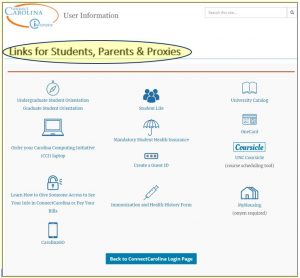
- Formerly titled Useful Links for Students.
The page title is changing to Links for Students, Parents & Proxies.
- The content and links on this page are not changing.
- The link to this page is on the new Log In page.
- Several links from the current landing page are moving to the appropriate category on the Help page.
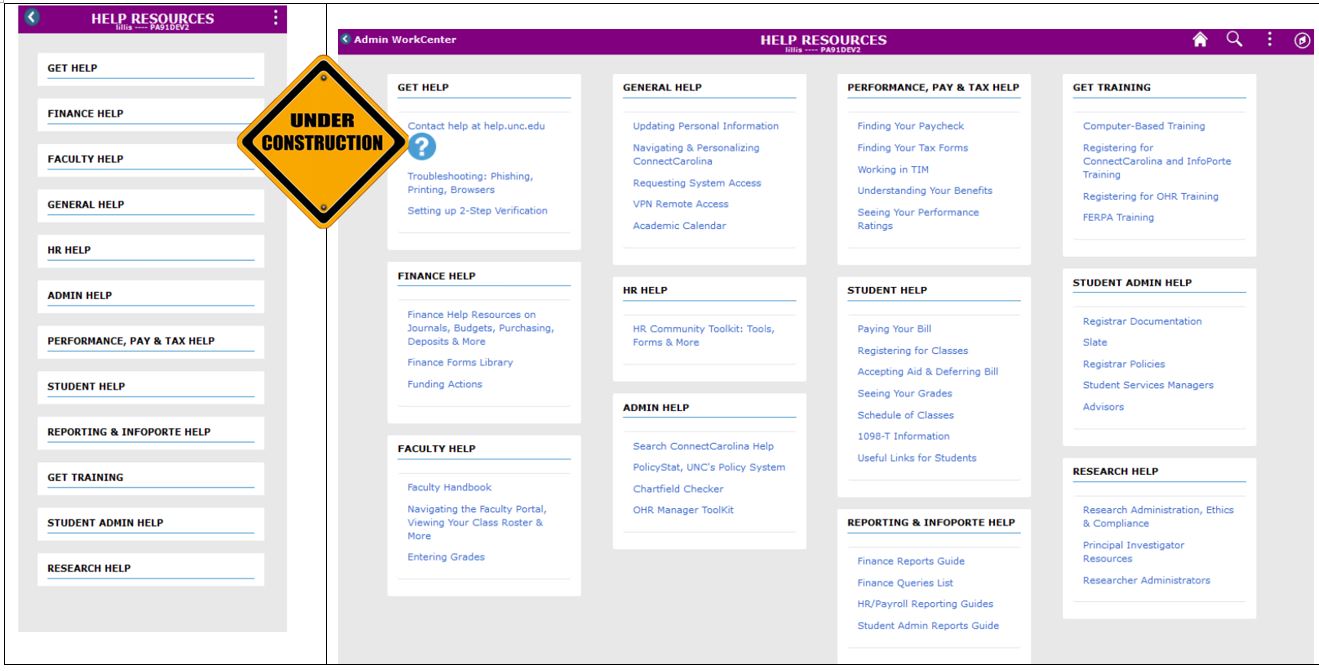
[/toggle]