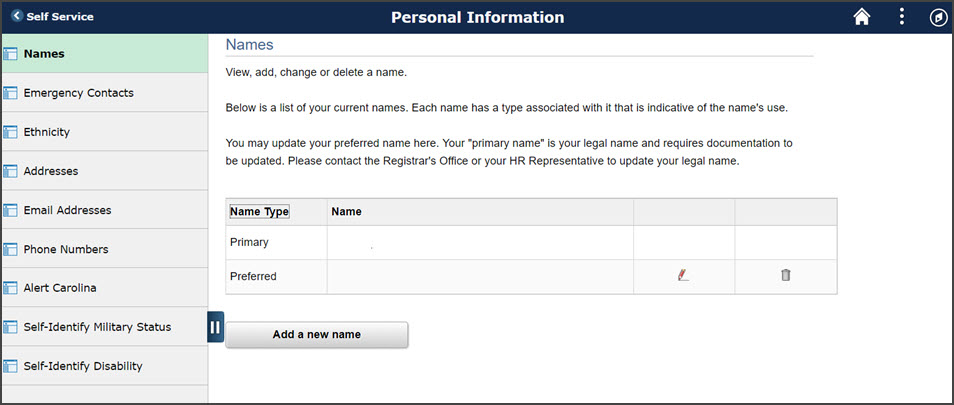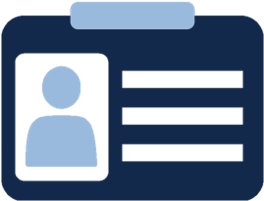Updating Your Personal Information (for Faculty and Staff)
The Personal Information Tile
Faculty and staff, use the Personal Information tile on the SelfService home page to update your address, phone number, or Alert Carolina information.
Updating What Displays in the UNC Directory
By default, this information displays in the directory:
- Your business email and business phone number
- Your Business address and, if it has information in it, your Business 2 address
- Your title and the department and organization you work for (if you have more than one position or appointment, it shows all)
If you need more or fewer fields to display in the UNC Directory, submit a service request. To find the right request, go to help.unc.edu, log in, and then search for ConnectCarolina SelfService.
IMPORTANT Notes About Addresses
Home address: Your Home address is where the University sends official communications, such as tax documents. It’s important to keep your Home address up-to-date.
Business address: Your Business and (if it has information in it) your Business 2 addresses display in the UNC Directory. Even if you are working from home, we don’t recommend that you enter your home address in either of these fields, since that means your home address will be displayed in the UNC Directory (which is open to all).
Updating Your Personal Information
Step 1: Click the Personal Information tile.
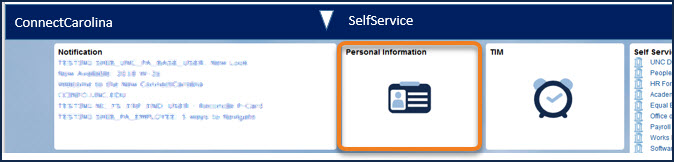
Step 2: Click the options on the left to update your personal information in the boxes on the right.