Troubleshooting in ConnectCarolina
 Browsers
Browsers
- Firefox v58.1. There is a known cursor placement issue with Firefox v58.1 in the following environments: HR, Student Administration and Finance using Windows 7, 8 or 10. If you use the Tab key after clicking OK for any error/warning pop-up message, the cursor jumps to the Home link on the top of the page. The Tab key then follows all the portal links, etc… It is recommended that you use your mouse rather than the Tab key to move the cursor back to the field you were working in before the error message.
- Issues with Viewing Signatures in Mozilla Firefox: Learn more here.
- Accessing TIM with Firefox: If you are using Firefox as your browser and have issues accessing TIM, please add the Shockwave Flash plug-in. Step-by-step directions are available here.
Clearing Your Cache
- When you use a browser it saves some information from websites in its cache and cookies. Clearing them fixes certain problems, like loading or formatting issues on sites.
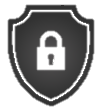
Security
- Beware of Multiple Phishing Attempts: Do not respond or click on links in these emails. Attach the phishing emails to a new email and send to phish@unc.edu. Visit https://its.unc.edu/phish-alerts/ to see reported and confirmed phish attempts.
- VPN Access Requires 2-Step: If you plan to work off-campus, you need the extra security provided by VPN and 2-Step Verification.
- Learn How To: Install VPN
- Learn How To: Use 2-Step Verification
![]()
Printing
- Potential Printing Issues: Windows 7 or 8 users may experience issues printing from ConnectCarolina using Internet Explorer. It is recommended to print using print preview, or use Firefox or Chrome. For additional information, click here.
