Finance Upgrade to PeopleSoft 9.2
UPDATE: Dec 9, 2:30PM. All ConnectCarolina systems are back online.
- Please contact the help desk at help.unc.edu or 919 962-HELP if you encounter any issues.
- Frequently Asked Questions about the Finance upgrade changes.
- Click here to see a list of known issues that the ConnectCarolina team is currently working to resolve.
- “What’s Changing with the Finance Upgrade?” webinar recording is available! If you didn’t get a chance to join the live webinar on December 5 or you’d like a quick reminder of the changes, you can watch the recording or download the slides.
ConnectCarolina keeps moving forward! The ConnectCarolina Finance system is moving to an upgraded software version. You may remember when the Student Administration application made the move in October, 2017, and the HR/Payroll upgrade occurred in March, 2018.
Check out the tabs below to find out the “what” and the “why” of the system upgrade.
If you use the Finance component of ConnectCarolina, you’ll see a few minor screen changes as well some feature and functionality changes when you log in to the ConnectCarolina Finance pages on December 10. Check out the “What will be different?” tab below.
 |
When is this happening?
|
 |
How does the outage affect me?Connect Carolina Finance application will be unavailable beginning at noon on Friday, Dec. 7 until 7:00 am on Monday, Dec. 10. Connect Carolina HR/Payroll application will be unavailable beginning at noon on Friday, Dec 7 until 7:00 am on Monday, Dec. 10. ConnectCarolina Student Administration application will remain online until Saturday night at 10:00 pm. It will be unavailable from 10:00 pm on Saturday, Dec. 8 until approximately 8:00 am on Sunday, Dec. 9. UPDATE: Dec 9, 10:00 AM. The ConnectCarolina Student Administration component is back online. Faculty and Students should be be able to log back to view and enter grades.The Ad-hoc Queries (RPT) environment for Finance will not be available until Tuesday, Dec. 11, 2018 at 7:00 am.
Click on the Impacts of the Outage tabs below for detailed information on the affected systems. |
Will any links in ConnectCarolina work?The short answer is yes. There are links on the ConnectCarolina homepage that access sites that are outside of ConnectCarolina and they will be available until Saturday night at 10:00 pm. You may be used to linking to other sites from ConnectCarolina and there are some links to sites outside of ConnectCarolina that will be accessible from ConnectCarolina except from 10:00 pm on Saturday, December 8 until 8:00 am on Sunday, December 9. For example the links under Enterprise Reporting, General Links, Teaching Resources and Research Resources will be available until 10:00 pm on Saturday, December 8. However, you will not be able to get to those links from ConnectCarolina from 10:00 pm on Sat, Dec 8 until 8:00 am on Sun, Dec 9. There are also a few links under HR/Payroll and Finance that will be available until 12/8,10:00 pm such as PeopleAdmin and Works P-Card, but keep in mind that they will not be able to pull information from ConnectCarolina. Click the General Impact and ConnectCarolina Portal button below for more details on what will be available. |
The software upgrade will enable ConnectCarolina to take advantage of new software features in the future – such as a new look and feel that is simpler to use, reduces clicks and translates to any mobile device.
The upgrades ensure UNC will be able to receive continuing vendor support for ConnectCarolina including important security updates.
The updates reduce accessibility barriers that make it difficult for many people with disabilities to use ConnectCarolina.
The upgrade allow us to add new features and functionality for you in ConnectCarolina.
The Look
Many changes are behind-the-scenes, but you may notice changes such as:
- The Finance WorkCenter is expanded and includes more links to the pages that you use most.
- Screen labeling changes especially in Purchasing and Campus Vouchers. For instance Vendors will now be called Suppliers on the screen.
The Functionality
- There are some changes that are specific to a person’s role in the system and the screens that they can access. If you are affected by any of these changes, you will receive an email with more details.
- Budget transfers can be copied just like budget journals.
- Office of Sponsored Research and Central Office users will be able to access new WorkCenters from the Finance WorkCenter.
Click on the New Features and Functionality tabs at the bottom of this page to see some of the changes for Finance.
Impacts of the Outage by System
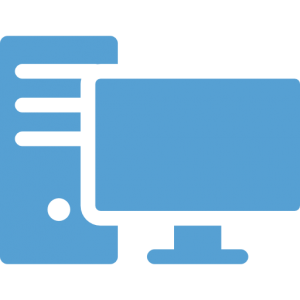
The portal is the home page that you usually see after you click on the green buttons: Login to ConnectCarolina Student Center or Login to ConnectCarolina and InfoPorte (Faculty, staff & alumni)
Except for Finance and HR/Payroll applications you will still be able to sign into ConnectCarolina and use the links that take you to sites and systems outside of ConnectCarolina up until 10:00 pm on Saturday, December 8. From 10:00 pm (12/8) on Saturday until Sunday (12/9) you will not be able to sign into ConnectCarolina. For example the links under Enterprise Reporting, General Links, Teaching Resources and Research Resources will be available until 10:00 pm on Saturday, December 8.
The links highlighted in orange will also be available up until 10:00 pm on Saturday night. Keep in mind that they will not be able to pull information from ConnectCarolina.
 |
 |
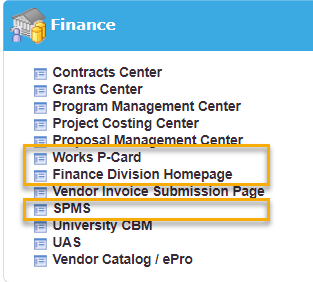 |
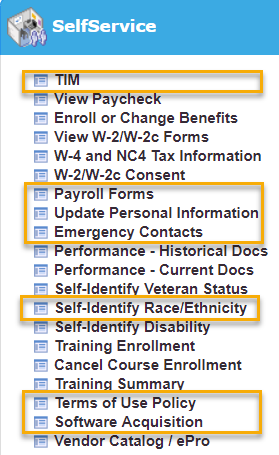 |
TIM and Viewing Paychecks
- Faculty, staff and student employees will not be able to use the Self-Service functions such as View Paycheck during the HR/Payroll outage. December 7 is a payday, and you will be able to view your paychecks until noon when the HR/Payroll system goes offline.
- The TIM system will be available, but you will not be able to access it using the link in ConnectCarolina. If you need to use TIM during the outage, go to https://unctim.unc.edu/employee.
ePro Ordering
- ePro orders cannot be placed or changed during the outage since they are part of the ConnectCarolina Finance system.
- Airgas orders after noon on Friday, December 7 can be placed by emailing the ANWMorrisvilleAdministration@airgas.com, which is routed to Teresa Suggs (919-544-3772 ext 311) or Jason Newhouse (919-544-3772 ext 312). Airgas will handle the orders over the outage period and work through the technical process after Connect Carolina is back up and running.
- ARC3 orders placed after noon on Friday, December 7 until 7:00 am, Monday, December 10 should be placed directly with Michael Banks at michael.banks@arc3gases.com.
Other Systems That Will Be Affected
Click on the buttons below for detailed information on systems impacted.
- InfoPorte and SAS Visual Analytics reports will be available during the outage weekend with data current as of Thursday, December 6th. The data you will see on Monday morning, December 10, will still be current only through December 6. Data will be refreshed Monday evening (December 10) and data will be current as of Monday, December 10 on Tuesday morning December 11.
- The ConnectCarolina reporting instance (accessed using the Ad Hoc Reporting (RPT) menu option) will not be available for Finance component and will be down an additional day, coming back up Tuesday, December 11 at 7:00 am.
- The RPT environments for both HR and Student Administration will be available on Monday, December 10 at 7:00 am.
- HCM RPT environment will not be available until 7:00 am Monday, December 10.
- Position creations and updates approved and executed in ConnectCarolina after 2:00 p.m. on Friday, December 7 will not be available in PeopleAdmin until Monday, December 10.
- New hires, terminations and department changes executed in ConnectCarolina after 5:00 p.m. on Thursday, December 6 will not be available in LawLogix until Monday, December 10.
- New hires and terminations executed in ConnectCarolina after 5:00 p.m. on Thursday, December 6 will not be available in BenefitsFocus until Monday, December 10.
- Affiliate Request will be unavailable from noon on Friday until 7:00 am on Monday.
TIM and Viewing Paychecks
- Faculty, staff and student employees will not be able to use the Self-Service functions such as View Paycheck during the HR/Payroll outage. December 7 is a payday, and you will be able to view your paychecks until noon when the HR/Payroll system goes offline.
- The TIM system will be available, but you will not be able to access it using the link in ConnectCarolina. If you need to use TIM during the outage, go to https://unctim.unc.edu/employee.
The sites highlighted with an orange box are links to sites outside of ConnectCarolina and they will be accessible from ConnectCarolina except from 10:00 pm on Saturday, December 8 until 8:00 am on Sunday, December 9. Keep in mind that they will not be able to pull information from ConnectCarolina.

- Web Travel
- Unit Accounting System (UAS)
- Vendor Invoice Submission Page (VISP)
- Customer Billing Management (CBM) and Bill Presentation
TIM and Viewing Paychecks
- Faculty, staff and student employees will not be able to use the Self-Service functions such as View Paycheck during the HR/Payroll outage. December 7 is a payday, and you will be able to view your paychecks until noon when the HR/Payroll system goes offline.
- The TIM system will be available, but you will not be able to access it using the link in ConnectCarolina. If you need to use TIM during the outage, go to https://unctim.unc.edu/employee.
ePro Ordering
- ePro orders cannot be placed or changed during the outage since they are part of the ConnectCarolina Finance system.
- Airgas orders after noon on Friday, December 7 can be placed by emailing the ANWMorrisvilleAdministration@airgas.com, which is routed to Teresa Suggs (919-544-3772 ext 311) or Jason Newhouse (919-544-3772 ext 312). Airgas will handle the orders over the outage period and work through the technical process after Connect Carolina is back up and running.
- ARC3 orders placed after noon on Friday, December 7 until 7:00 am, Monday, December 10 should be placed directly with Michael Banks at michael.banks@arc3gases.com.
The sites highlighted with an orange box are links to sites outside of ConnectCarolina and they will be accessible from ConnectCarolina except from 10:00 pm on Saturday, December 8 until 8:00 am on Sunday, December 9. Keep in mind that they will not be able to pull information from ConnectCarolina.
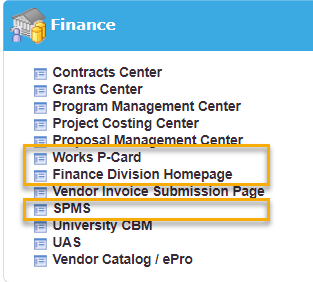
UPDATE: SUNDAY, DECEMBER 9, 8:45 AM The ConnectCarolina Outage for the Student Administration component is running long. Faculty and Students should be be able to log back in at approximately 10:00 AM.
We recognize that Faculty may be entering grades this weekend, so, we made adjustments to the upgrade schedule to minimize the impact to the ConnectCarolina Student Administration application. You will not be able to enter or upload grades from 12/8 at 10:00 pm until 8:00 a on 12/9.
ConnectCarolina Student Administration application will remain online until Saturday night, December 8 at 10:00 pm. It will only be unavailable from 10:00 pm until approximately 8:00 am on Sunday, December 9.
These companion systems will not be available during the overnight outage for the Student Administration application:
- TouchNet (students and third party proxies cannot pay bills; applicants cannot pay enrollment deposits)
- Parent proxies to view student data
- The CarolinaGO mobile app
- Other external vendor sites such as Credentials, Coursicle, CollegeScheduler will also be down during this outage.
- Create or change an Onyen or Guest ID or change your password
- Update your listing in the online directory to include emergency contact and phone number for Alert Carolina
- PID Create
- PID Inquiry
- CPPSReg – Credit Program Registration
- PDEPReg – Professional Development Registration
- CEU – Continuing Education Units
- FCCPS -Friday Center Central Processing
New Features and Functionality

-
Finance WorkCenter (previously called FS WorkCenter)
- The Finance WorkCenter is expanded with more links to pages that you use most. You will not have to rely on breadcrumbs.
- If you have access to other Finance WorkCenters, you can access them from the Finance WorkCenter. They will open in a new tab. (Finance WorkCenter > Other WorkCenters folder > Work Center link)
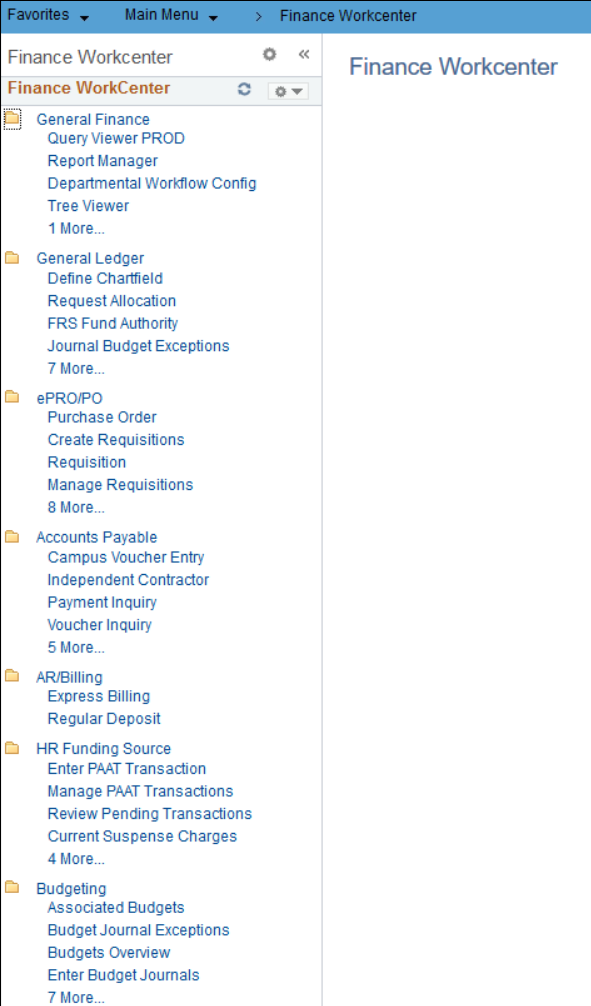
What you will see:
- Budget Journals: There’s a new column called “Approval Line Status” (The column can be hidden using the Personalize option)
- Budgets Overview: Includes the chartfield description (It can be hidden using the Personalize option)
- Copy Budget Transfer: This is the same functionality that you already have to copy a budget journal.
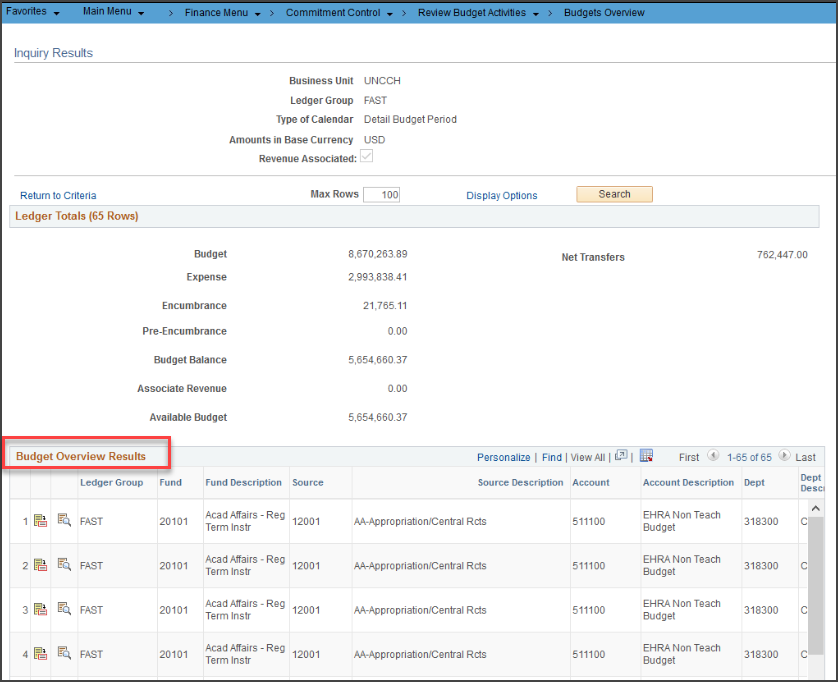
What you will do:
- If a change is made to a budget journal/transfer after it’s submitted into workflow, the approval status will be “canceled”, but the originator can make changes to it and resubmit without having to start a new one from scratch
- Approvers are required to enter comments if they deny a transaction
- Budget Journals and Transfers – if a transaction fails budget checking, the originator needs to check the budget header status. A popup will no longer appear.
Creating Requisitions:
- The Campus Voucher page has a new layout.
- Vendors now called
- “Create Requisition” is now called “Requisition”
- To see the chartfield, there’s an additional click to see accounting lines.
- Check Budget, Pre-Check Budget and Notify are buttons instead of links
- Special Request is on the left. It is no longer a separate tab
- Add to Cart now called Checkout
- Add Item now called Add to Cart
- Review & Submit now called Checkout
- NEW FEATURE: There is a Recently Ordered screen
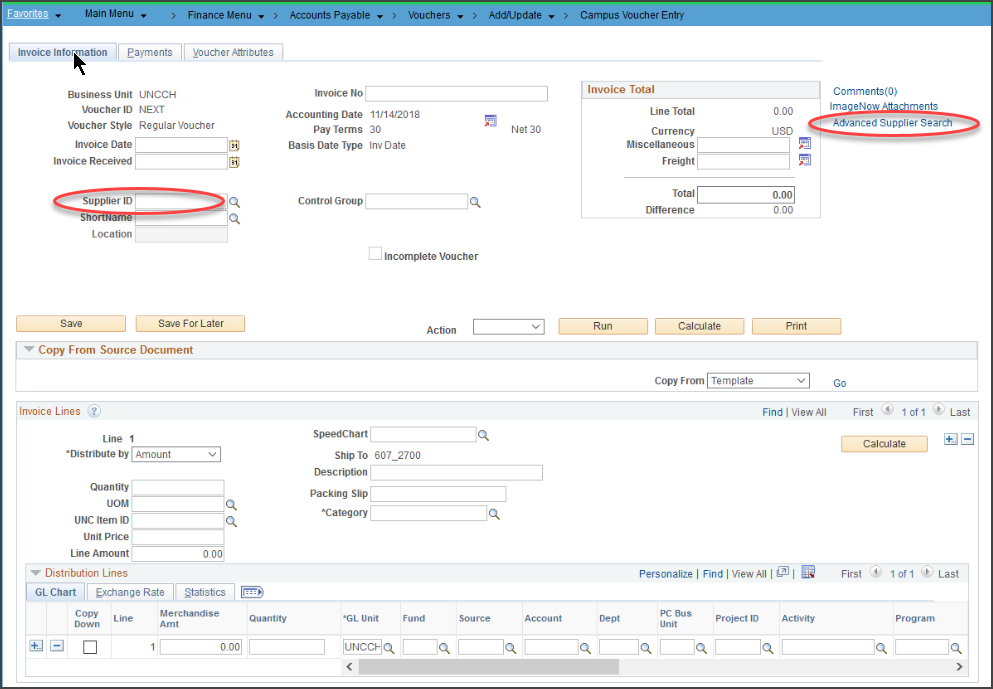
Managing Requisitions
Field Label Changes:
- Edit Requisitions now called Edit
- View Approvals now called Approvals
- View Printable Version now called View Print
- Cancel Requisition now called Cancel
- Copy Requisition now called Copy
- For Edit Requisition and Requisition the Modify Line/Shipping/Accounting link is now called Mass Change
- Save and Preview Approvals is now called Save for Later (NOTE: Functionality change – this only saves the requisition, it no longer takes you to the approvals page)
- ePro screen changes:
- Suppliers are alphabetized
- Requisition Settings is now on the Supplier Catalog page
For Central Office Staff
Look for upcoming communications with the details on the new features and functionality available to Central Office Staff.
For Questions or Problems
Contact the Service Desk at 919-962-HELP or help.unc.edu. Outage notifications will be posted on the ConnectCarolina landing page (the page you see when you go to connectcarolina.unc.edu and on the home page of ConnectCarolina
